This article will show you how to update URL in WordPress for the Website to show
Step 1. Log into Cpanel
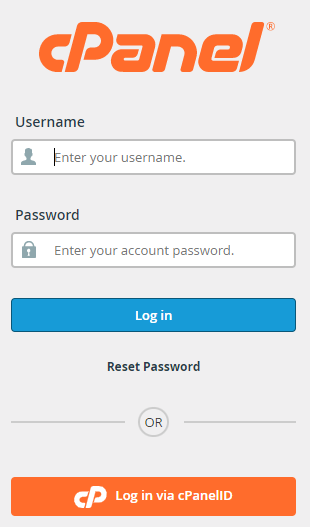
Step 2. Click on WordPress

Step 3. When launching the website in WordPress Remove WP from the URL and save.

Step 4. Once completed, In Control panel go to phpMYadmin

Step 5. Once in the phpMYadmin choose the wp folder

Step 6. Look for the options tab for wp and click on it

Step 7. Once clicking on options remove the wp from the option_value tab by double clicking on the tab and removing it

Step 8. Move your WP folder into your Public_html – please follow the link
https://1-grid.com/knowledge/how-to-migrate-wp-data-to-public_html-folder/