This article will show you how to access Email / Smartermail through Windows Plesk
Step 1. Log into Smartermail

Step 2. Right click on Inbox and Click New Folder
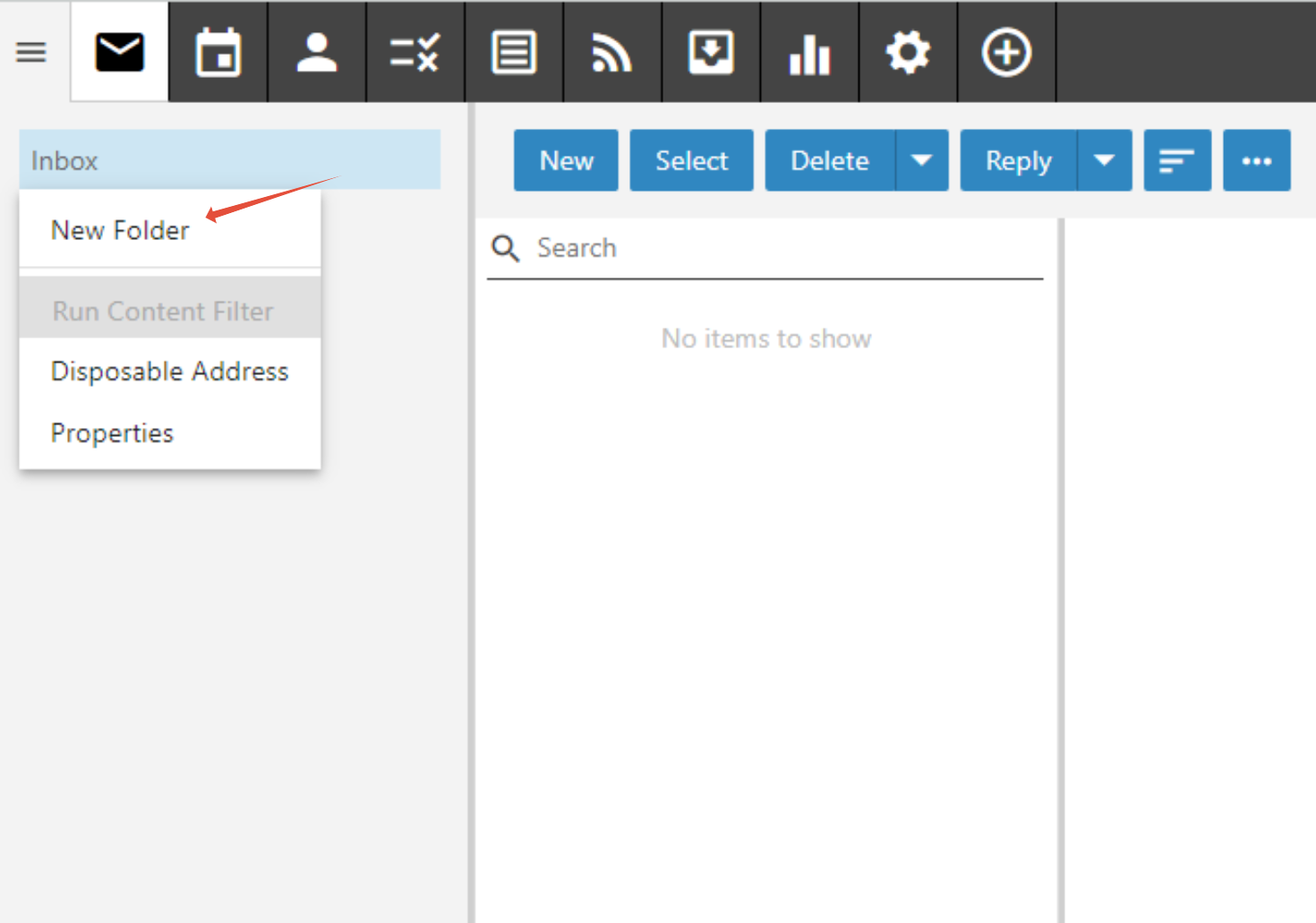
Step 3. Type in the Name of the New Folder you would like to Create. You also do have the option to select which Parent folder you would like to have your New folder situated with. Once completed click on Save.
