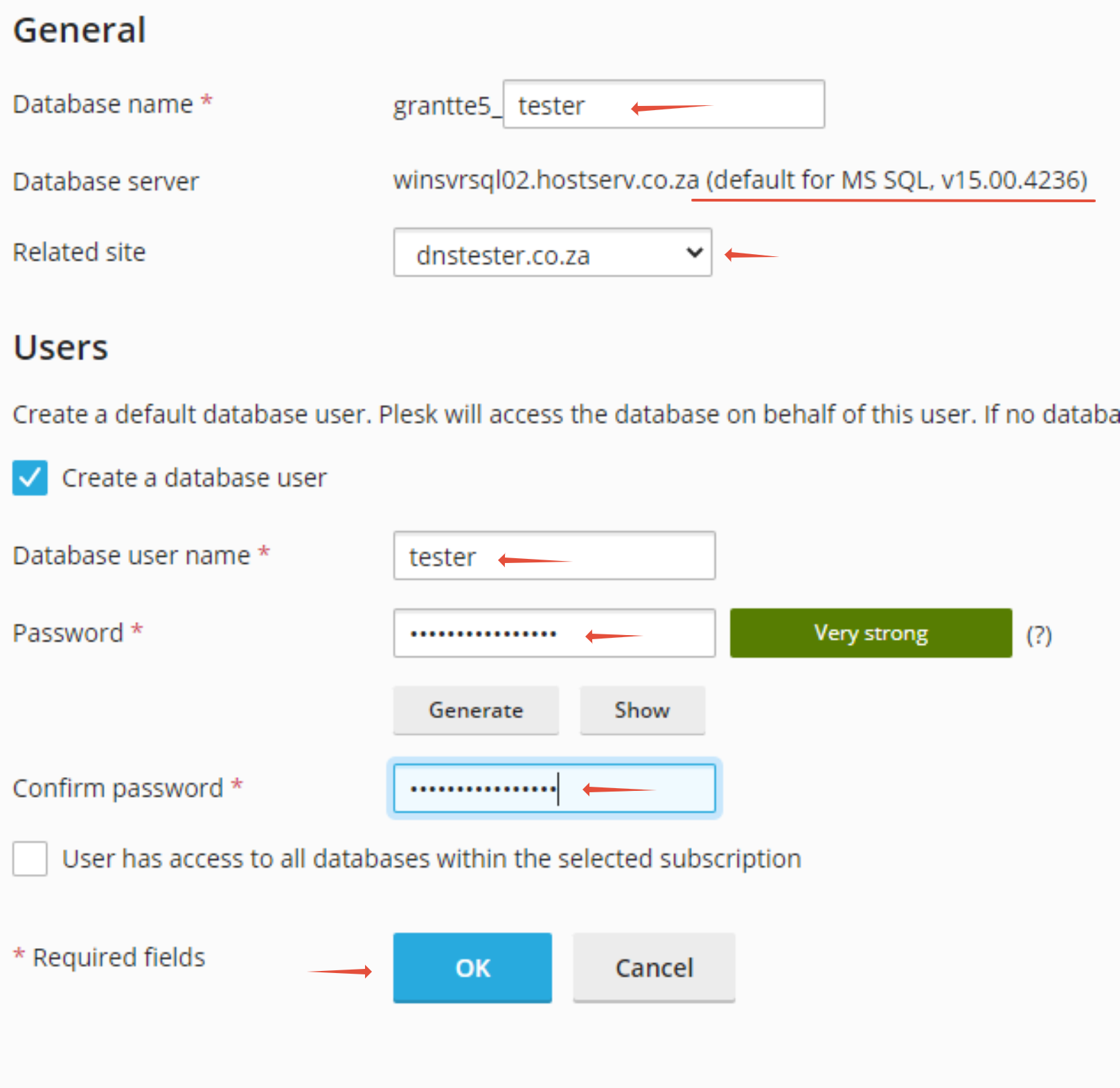This article will show you How to Create MS SQL database in Windows Plesk
Step 1. Log into Plesk

Step 2. Click on Database

Step 3. Click on Add Database

Step 4. Fill in the necessary details, Make sure you have selected MS SQL option. Once completing the necessary fields click on Ok