This article provides you with information on how to setup discount codes inside your Website Builder Store
Step 1 – Login to Website Builder
- Please see our guide here on how to log in to Website Builder from your Customer Zone.
Step 2 – Click on Login again on the start page.
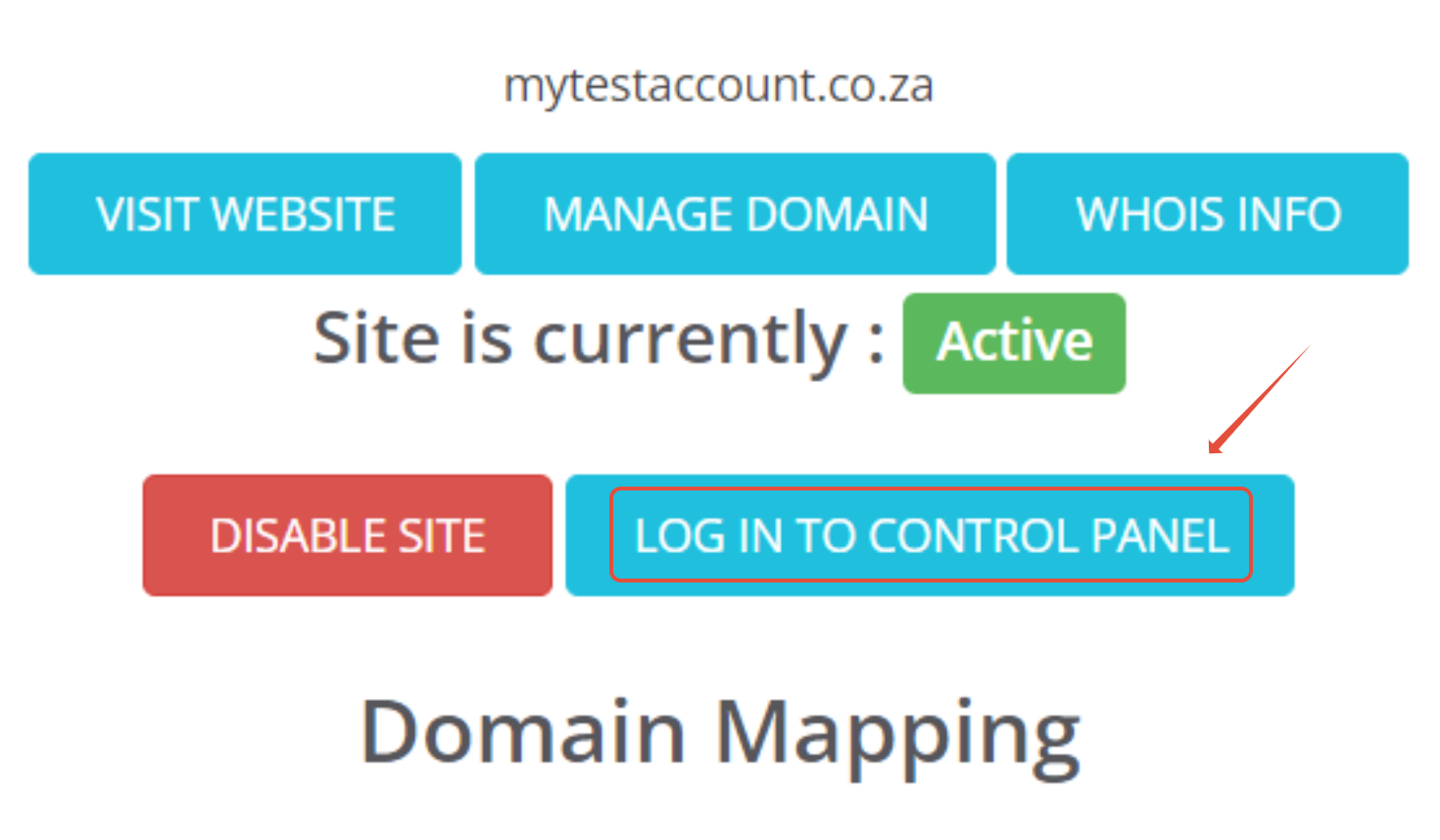
Step 3 – Click on Settings > Store
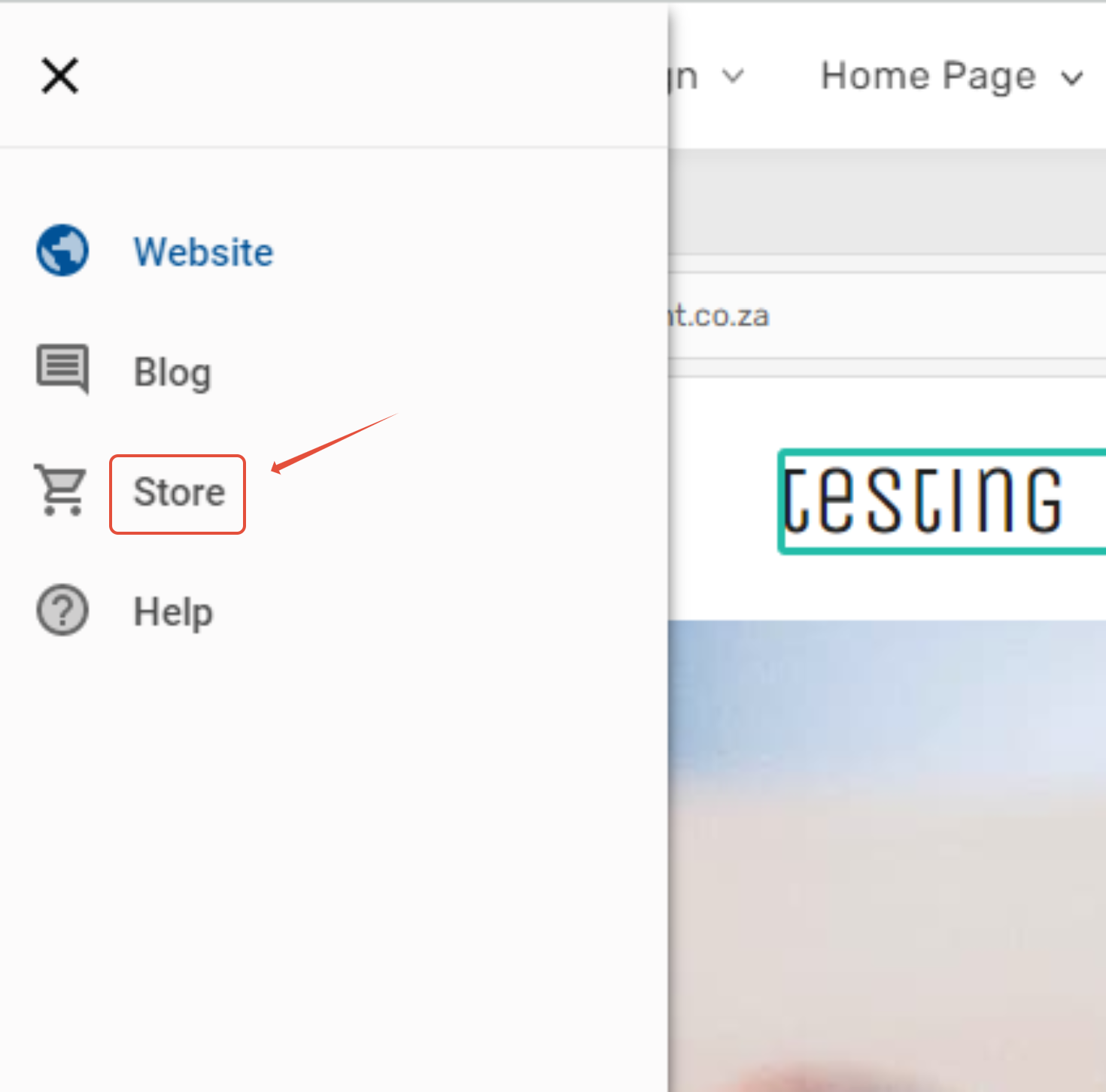
Step 4 – Click on Discount
- Toggle discount codes to activate

Step 5 – Click on Add A Discount Code
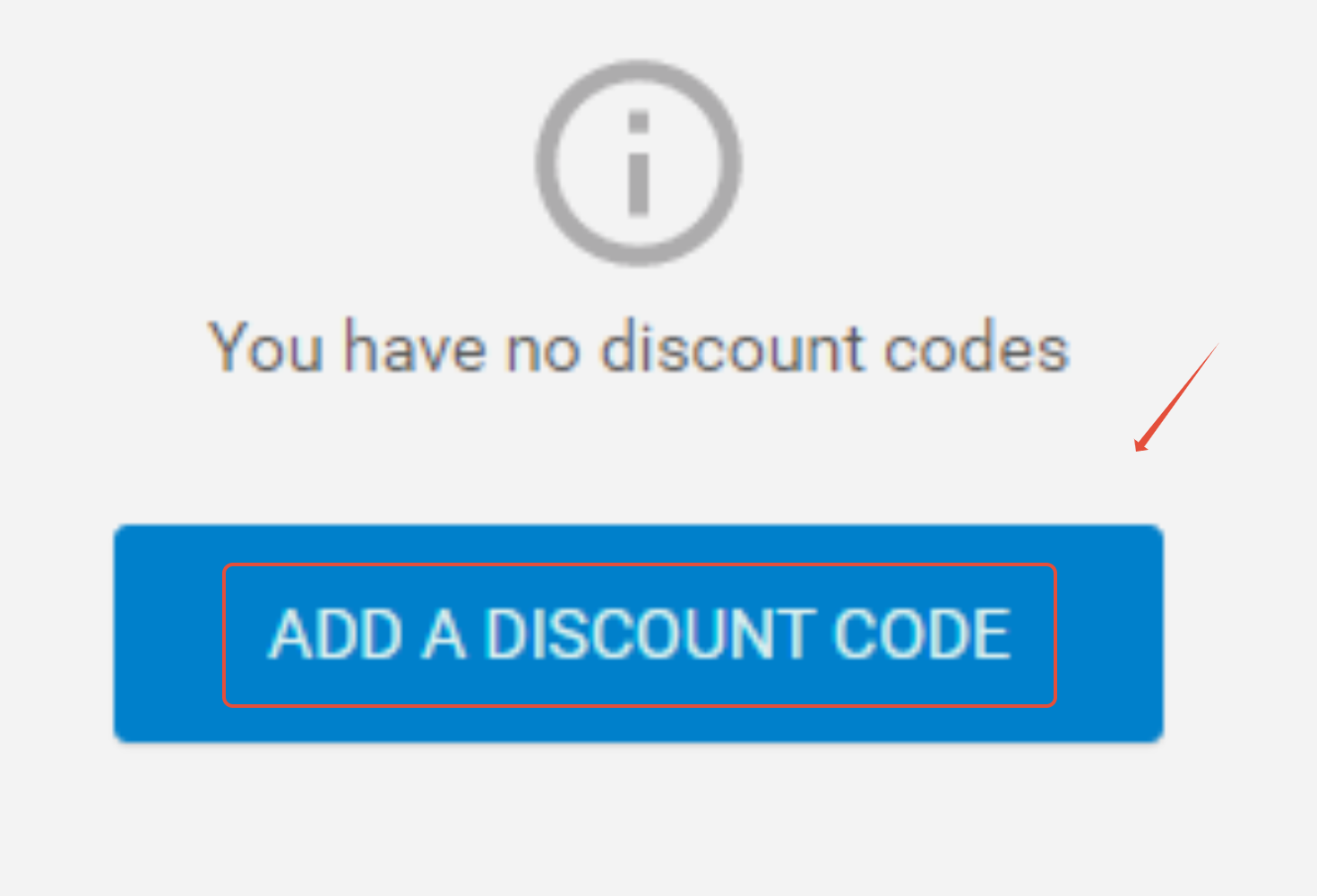
Step 6 – Add discount code information
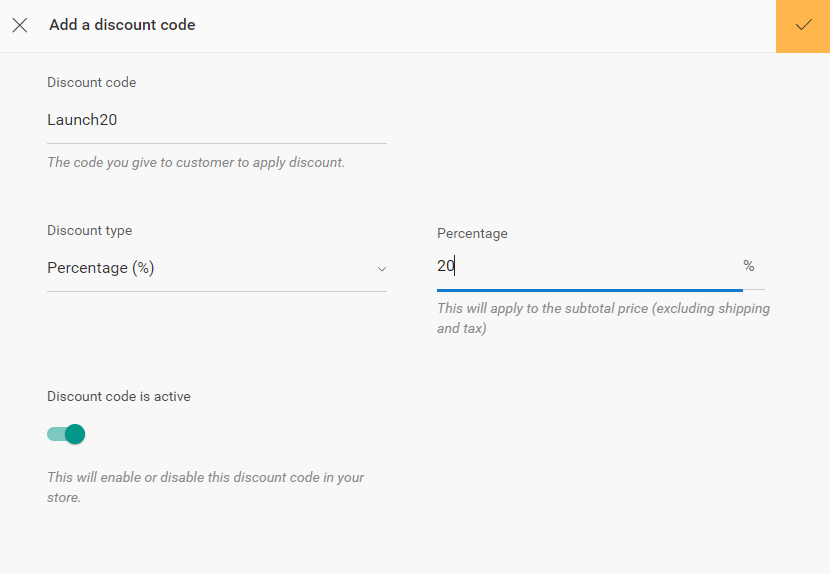
Discount code
The code can be any combination of letters, numbers or symbols up to 255 characters. Codes are case sensitive so customers will need to type them correctly.
Discount type
You can create two types of discount code:
- Percentage based discounts will take a percentage off the total value of the basket.
- Amount based discounts will deduct a specific value from the overall cost of the basket. The value of the order can never fall below 0.
Discount code is active
You can disable the code so that it no longer works. This can be useful if you would like to keep the code for use later, rather than delete it completely.