This Article will show you how to repair your Outlook profile application
Step 1. Click on Files in Outlook
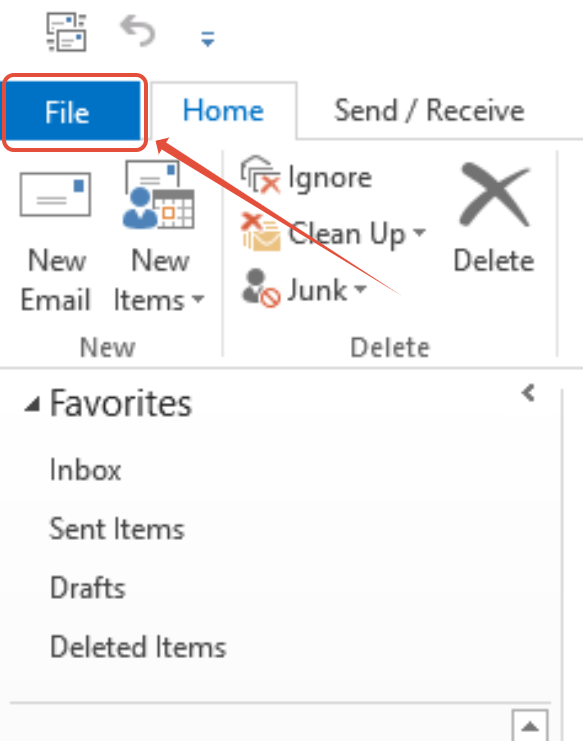
Step 2. Click on Account Settings

Step 3. Click on the Email then Click on Repair

Please Note : Once clicking on repair it will be sourcing for the most relevant settings to allow the Outlook to be working again.