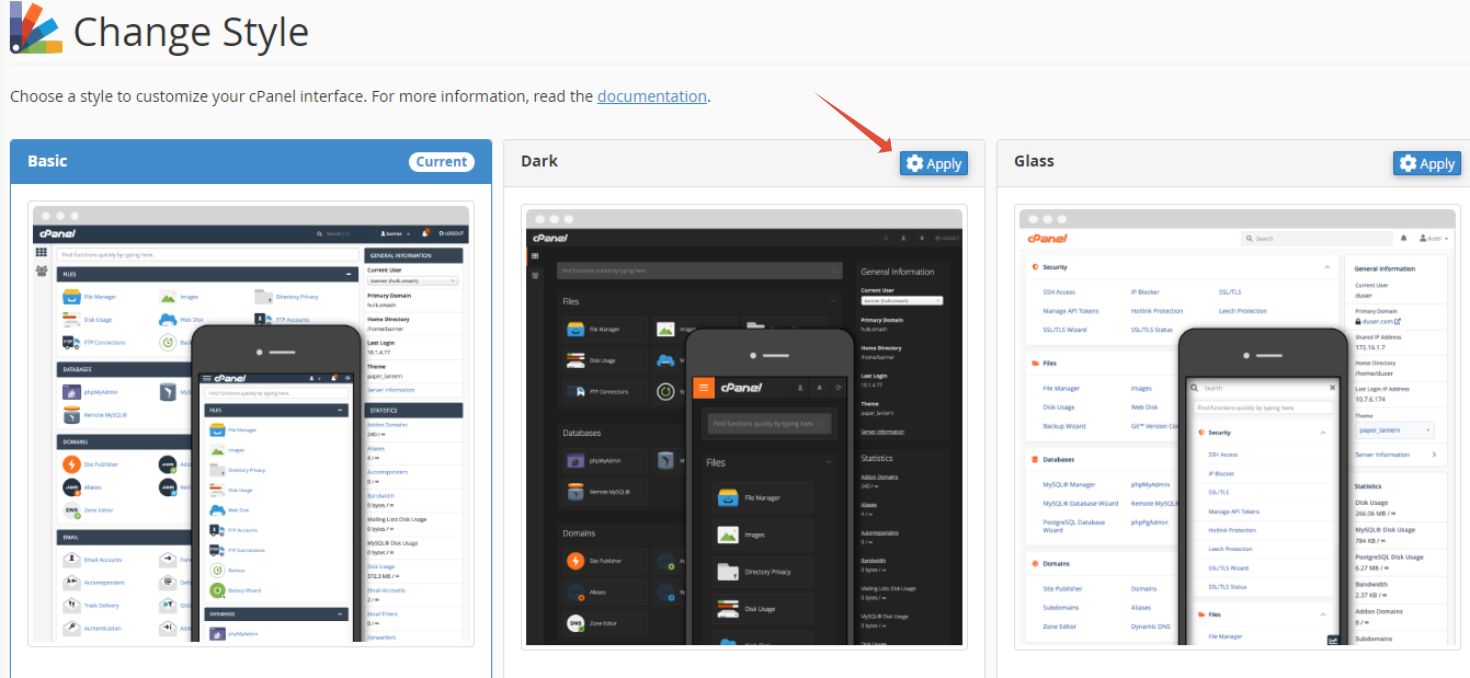This Article will show you How to Change your cPanel Theme
Step 1. Log into Cpanel
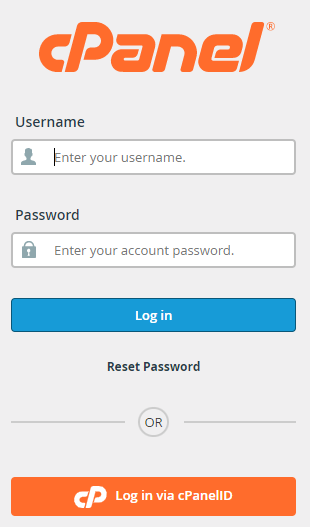
Step 2. Click on the Arrow, then select Change Style

Step 3. Choose the theme you would like to go with then click Apply. ( Changing your theme does not change any functionality, Only the way it looks )